
Discover the #1 Gmail™ hack
for sales, professional and Personal email replies
Save minutes if not hours every single day, just by having your email replies written out for you in seconds
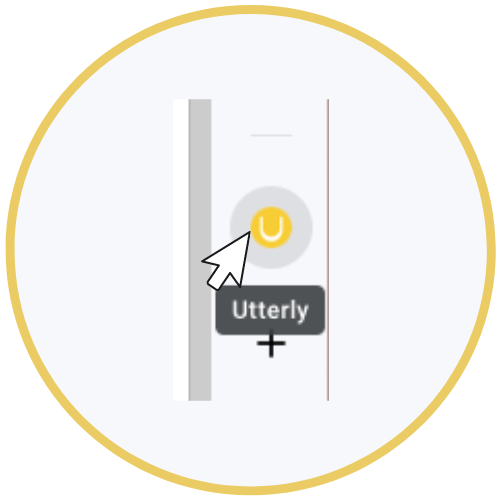

Discover The #1 Gmail™ Hack
for sales, professional and Personal email replies
Save Minutes If Not Hours Every Single Day, Just By Having Your Email Replies Written Out For You In Seconds
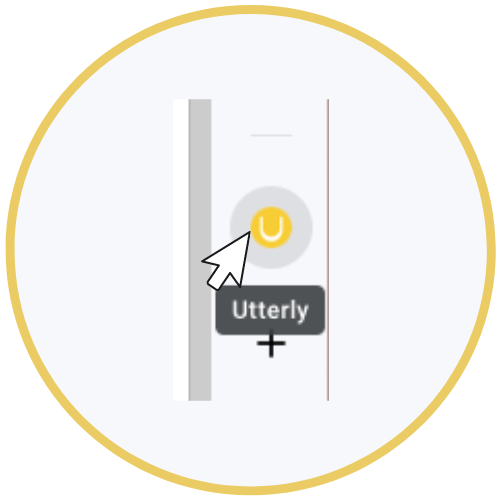
Meet Utterly: the in-built writing assistant that can scan your email thread, pick up on context & psychological cues, and craft out a meaningful, thoughtful response in 30 seconds or less.
How it works:
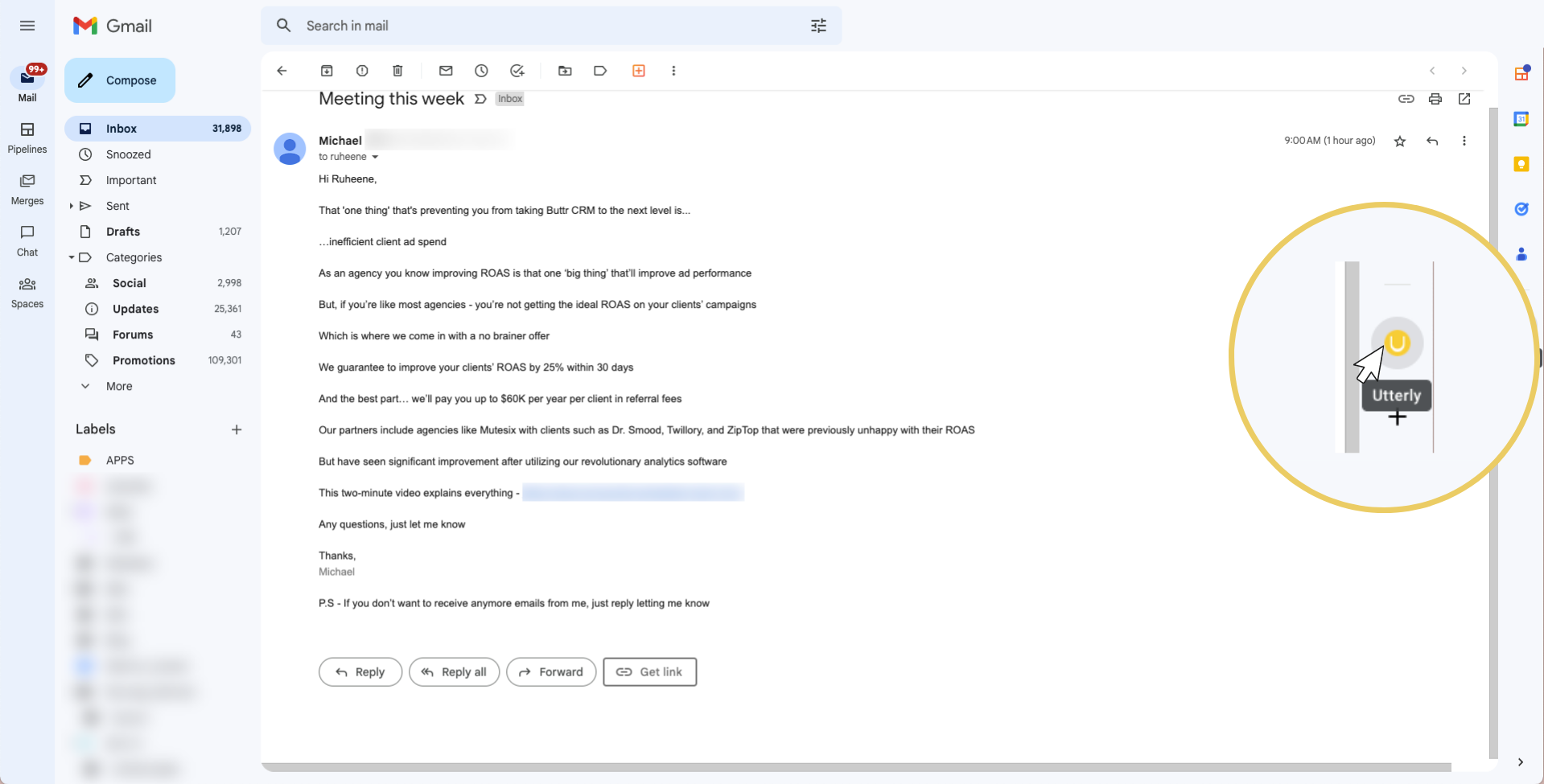
Step 1: Install and open up the plugin (you'll need to open up the email thread you want to reply to as well)
Step 2: Give utterly an objective for your email so it gets a sense of what you want it to say
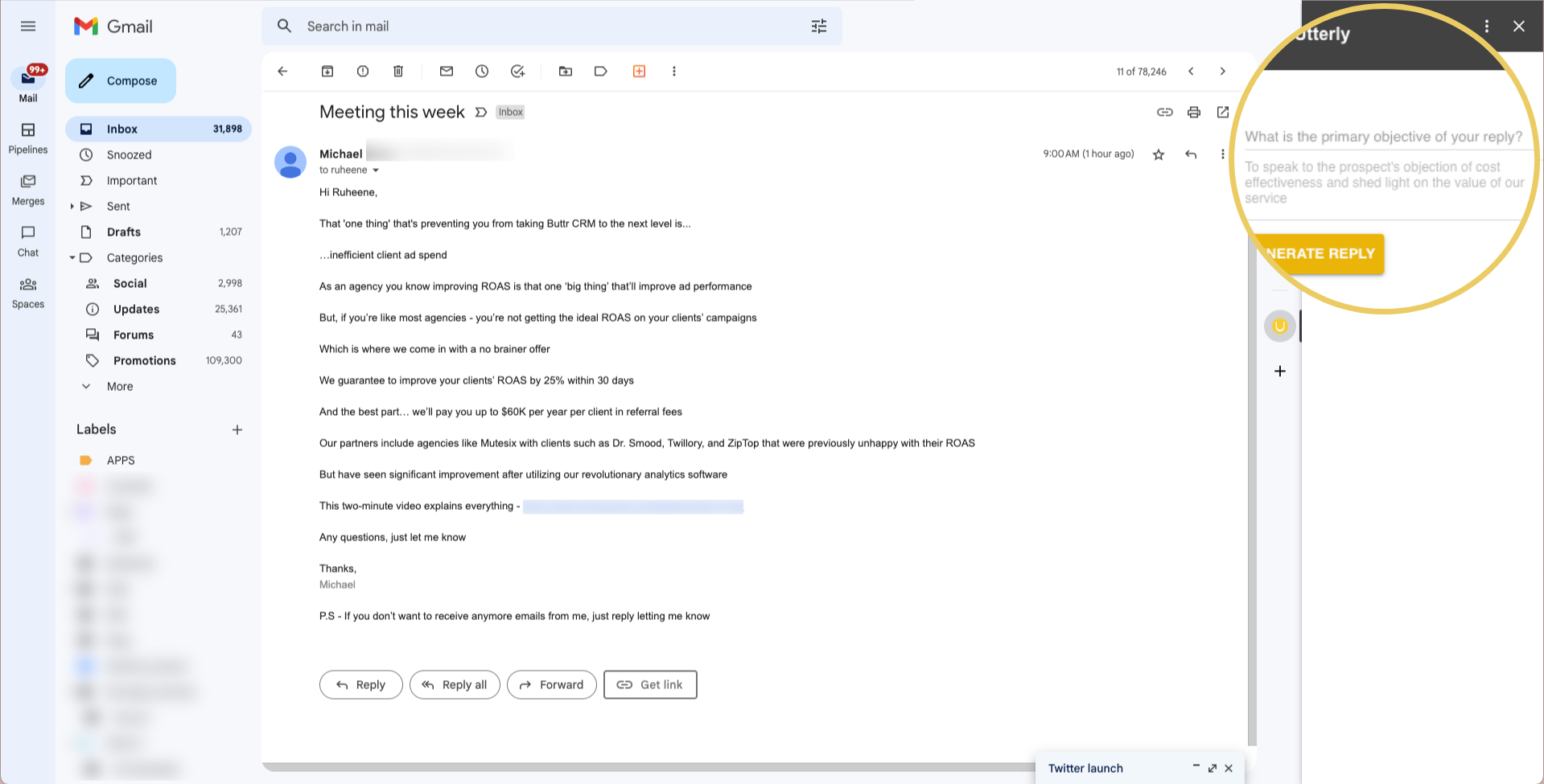
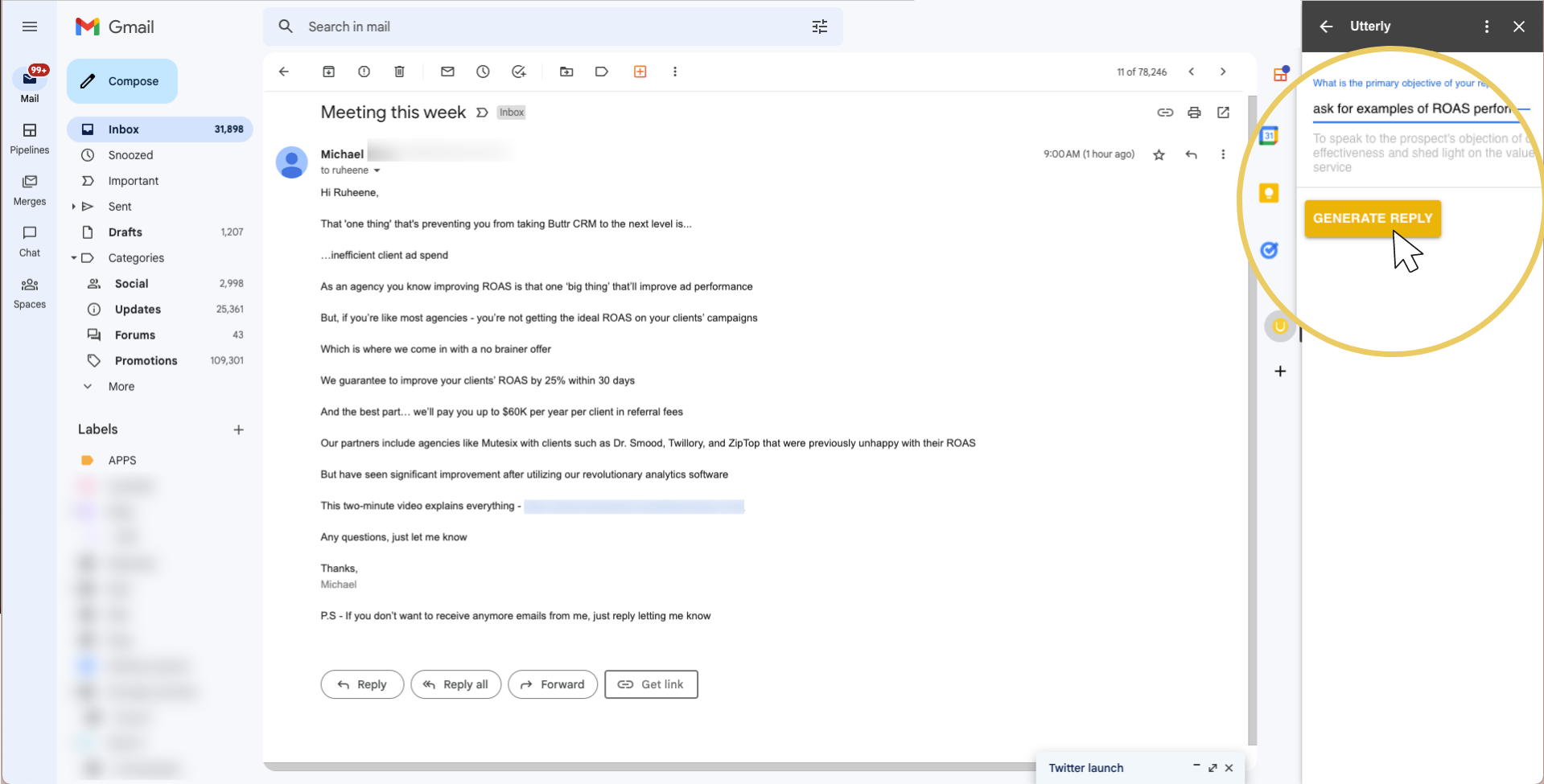
Step 3: Hit 'generate reply"
Step 4: Give it about 20-30 seconds depending on the size of the thread
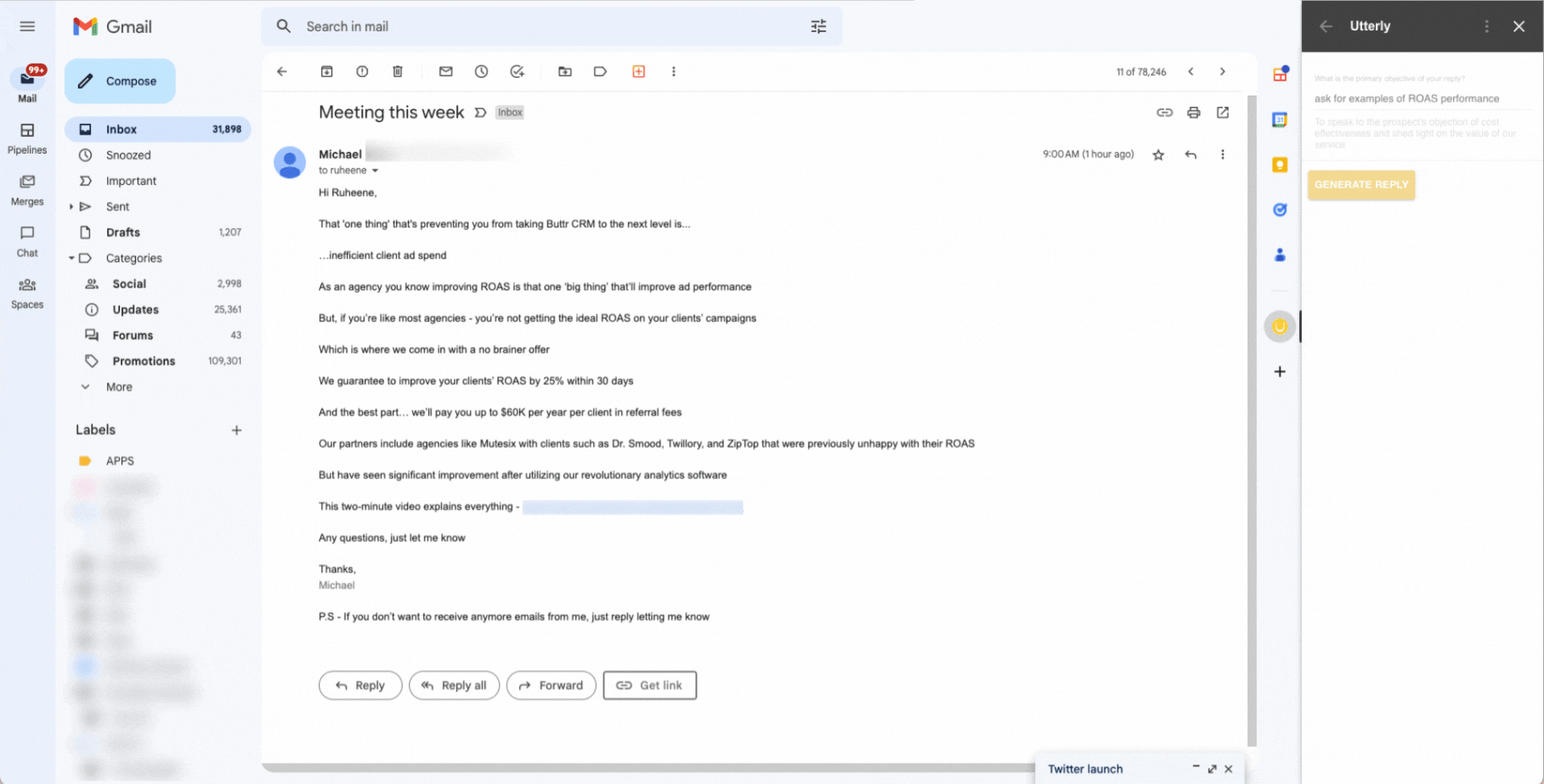
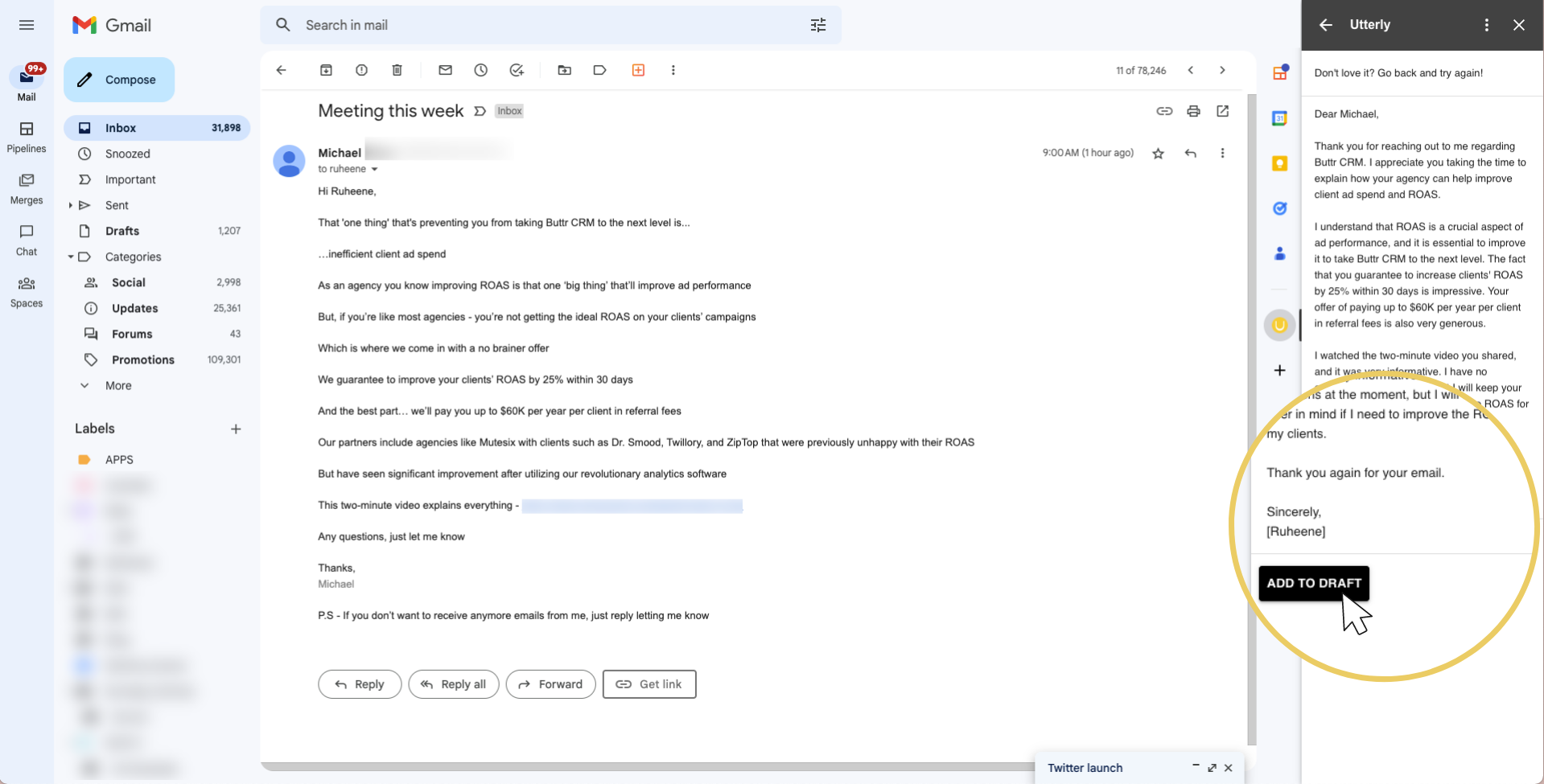
Step 5: Hit 'add to draft'
Step 6: Check to make sure everything looks good, then send or schedule the email to go out later- that's it!
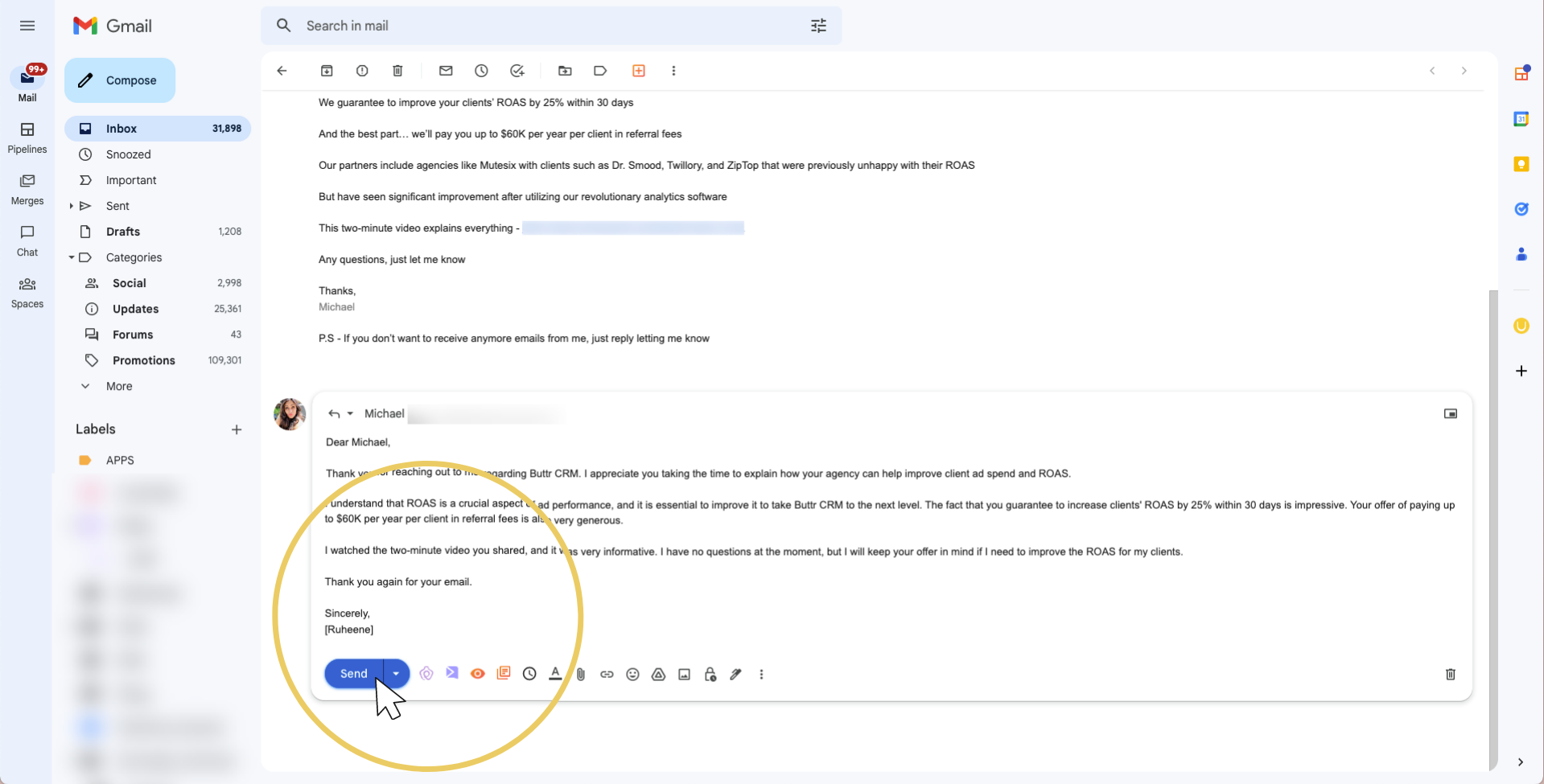
Meet Utterly: the in-built writing assistant that can scan your email thread, pick up on context & psychological cues, and craft out a meaningful, thoughtful response in 30 seconds or less.
How it works:
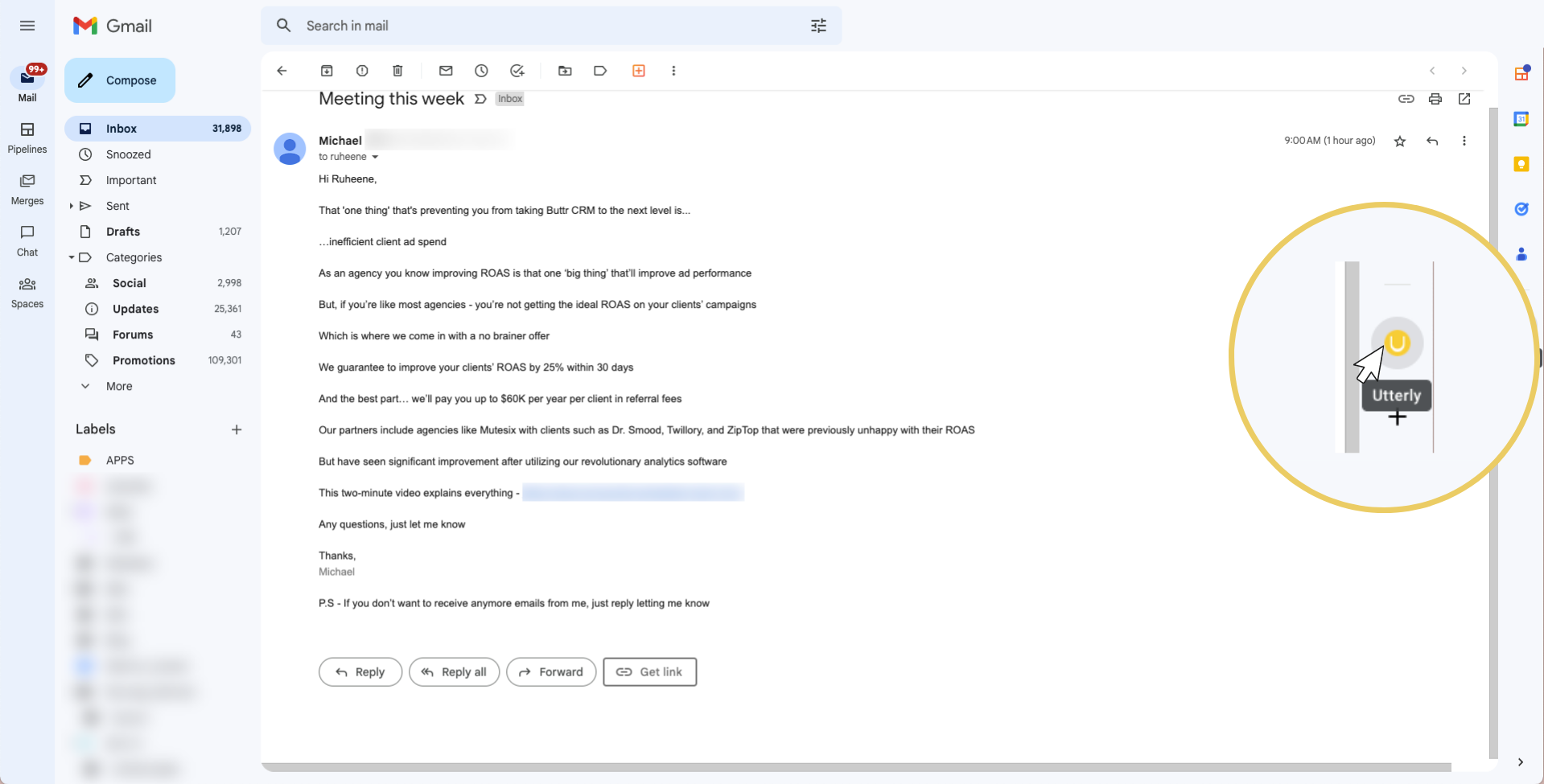
Step 1: Install and open up the plugin (you'll need to open up the email thread you want to reply to as well)
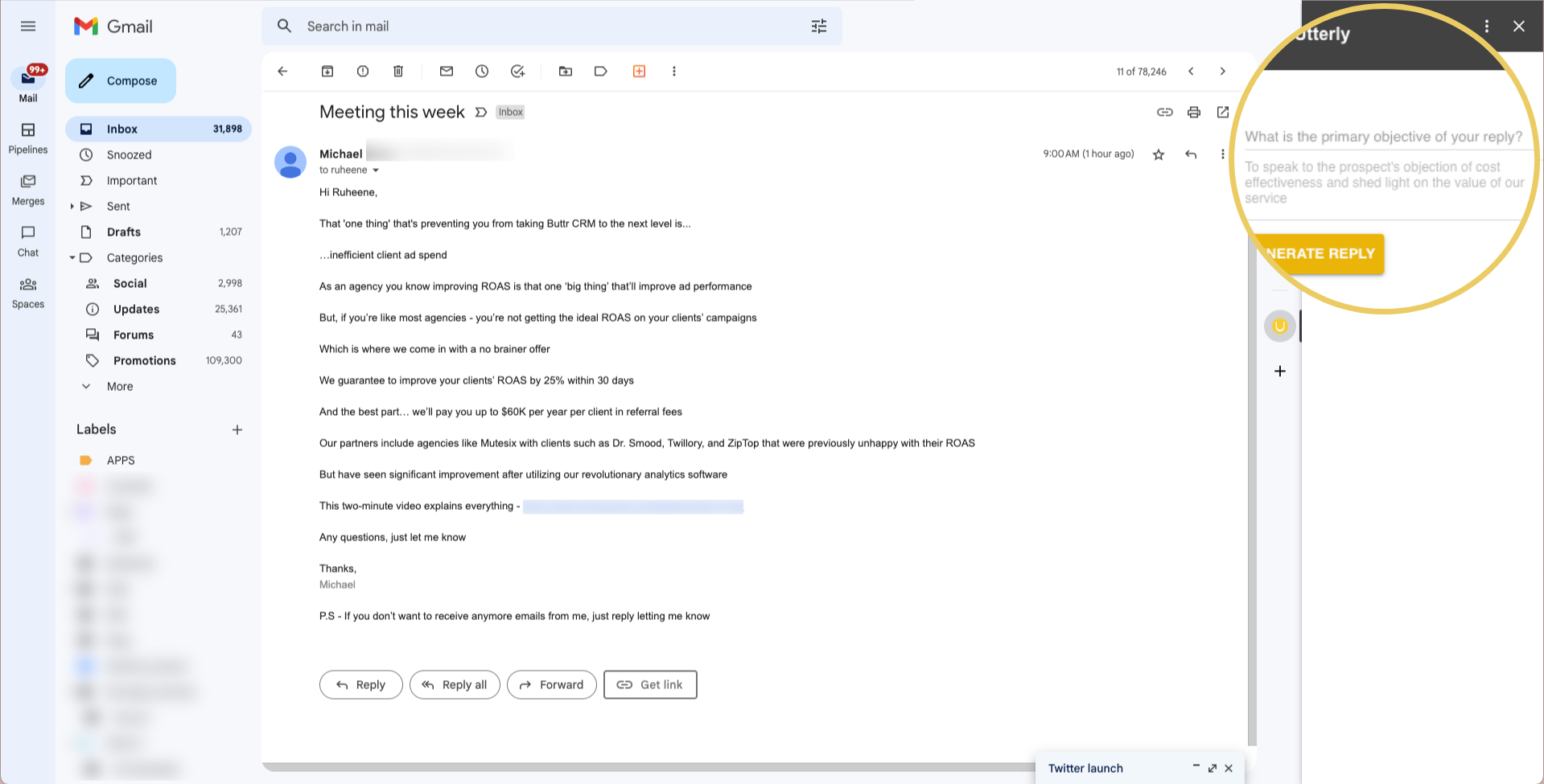
Step 2: Give utterly an objective for your email so it gets a sense of what you want it to say
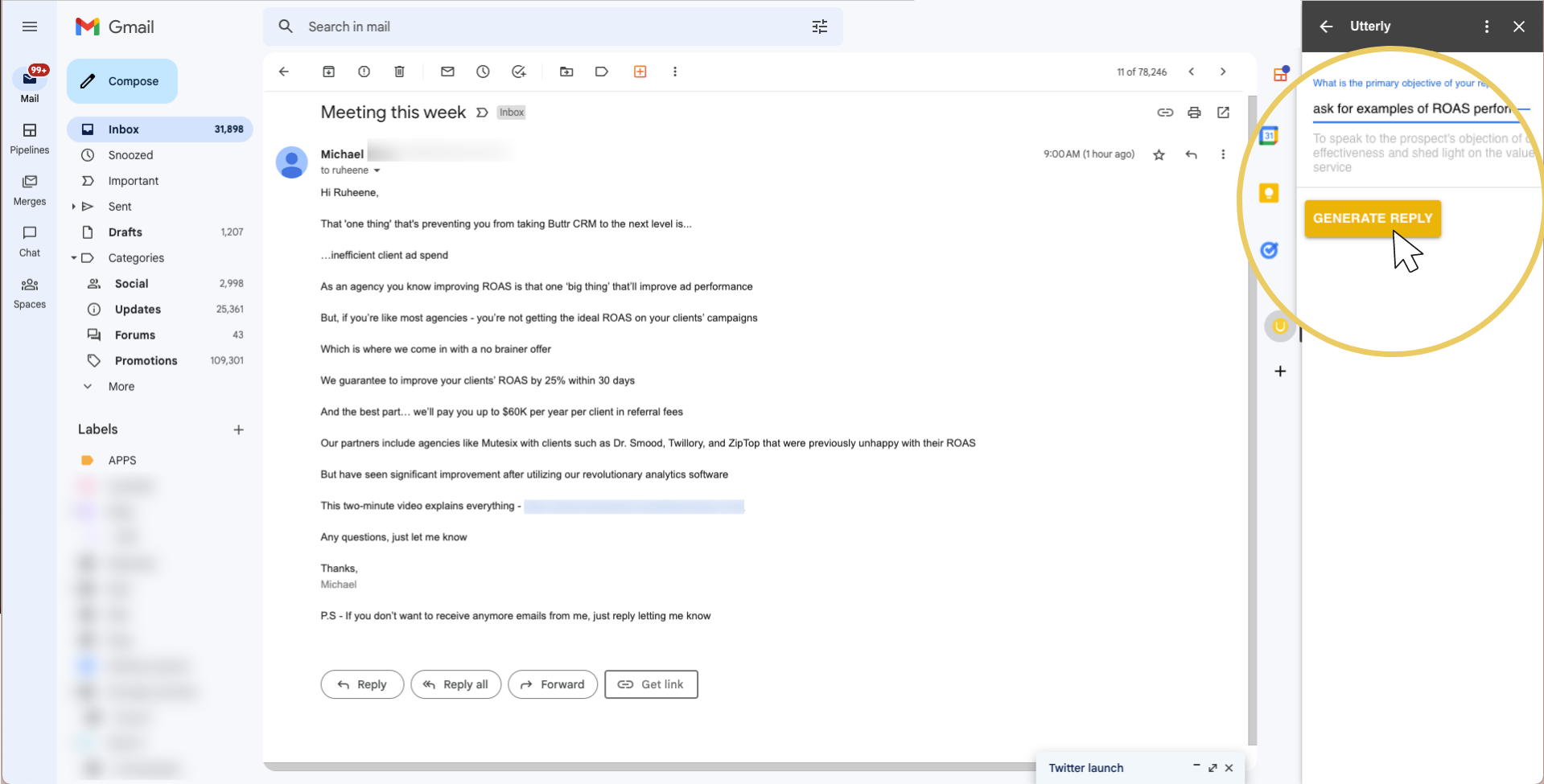
Step 3: Hit 'generate reply"
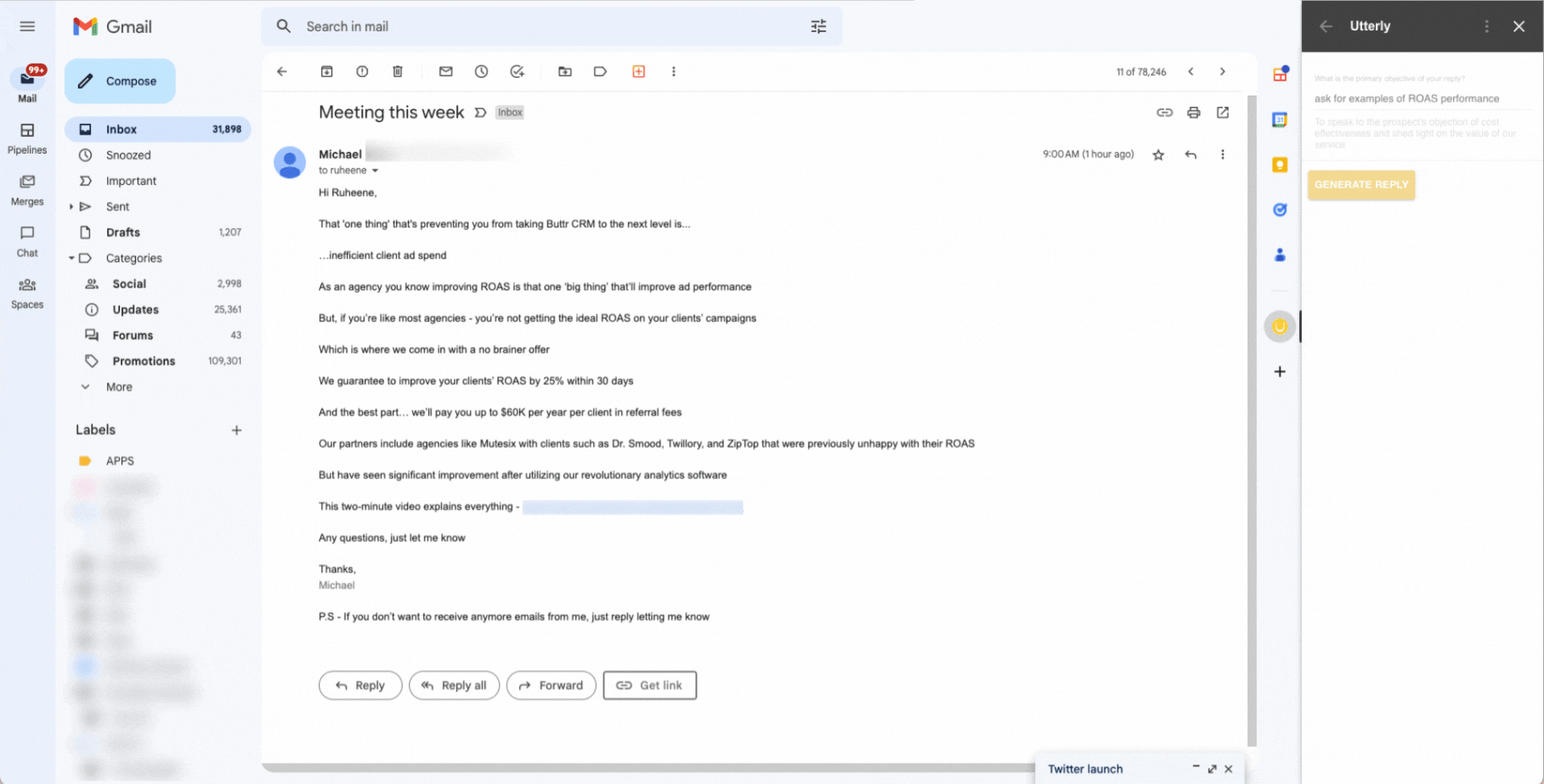
Step 4: Give it about 20-30 seconds depending on the size of the thread
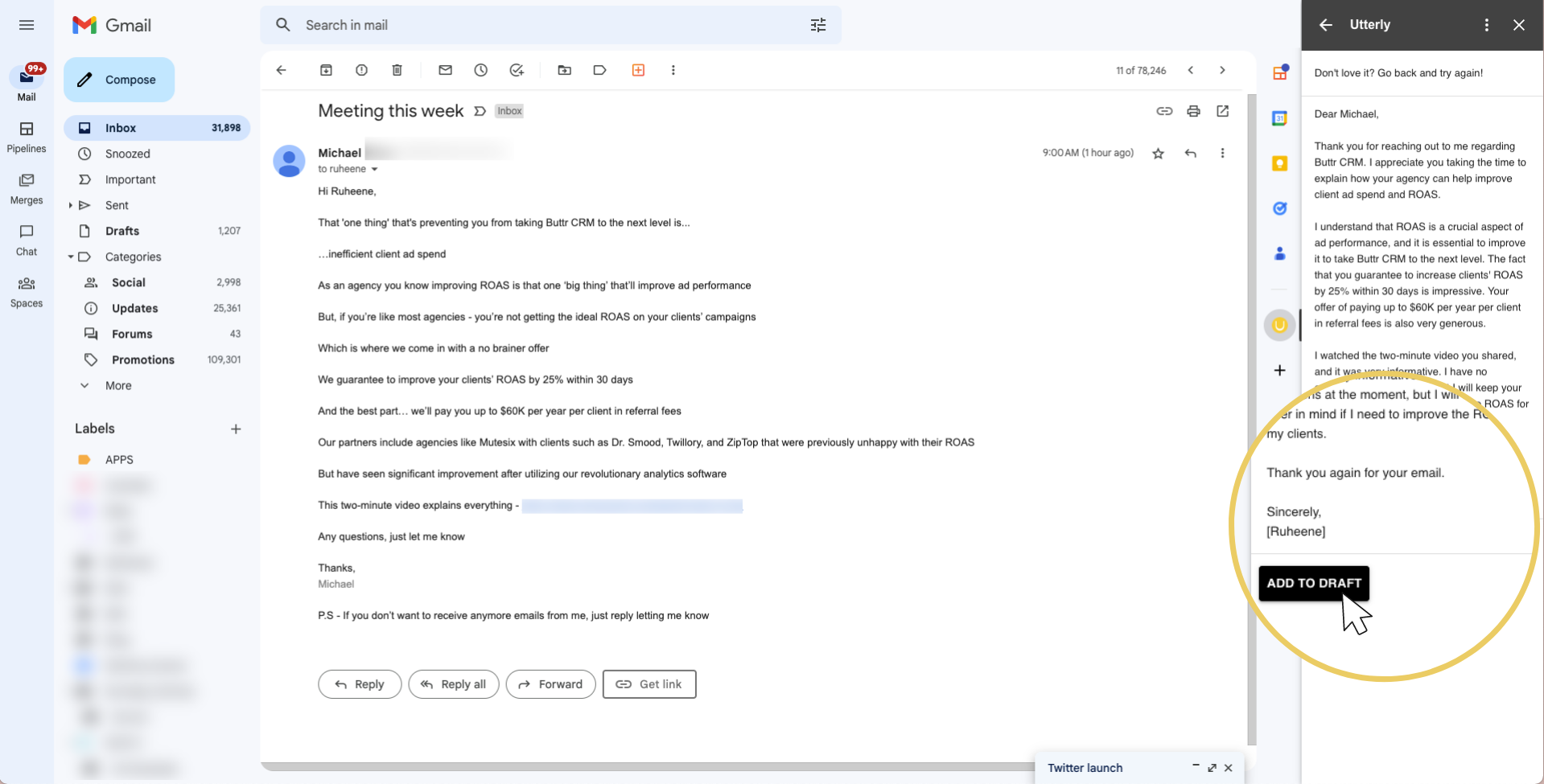
Step 5: Hit 'add to draft'
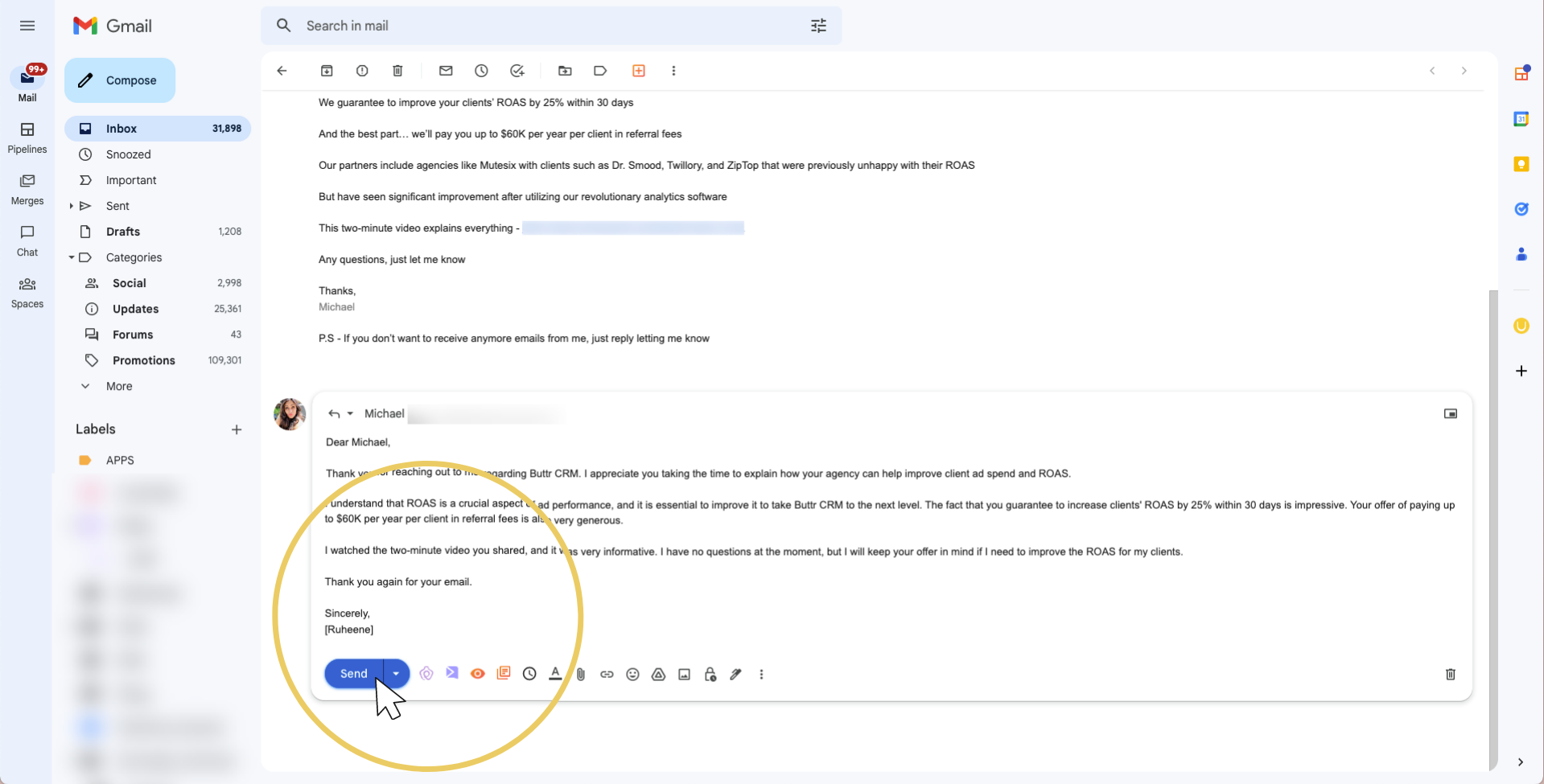
Step 6: Check to make sure everything looks good, then send or schedule the email to go out later- that's it!
WHY CHOOSE Utterly?
We realize you have a lot of choices when it comes to using AI for content, so here are just a few reasons why Utterly comes out on top:

QUALITY CONTENT
Designed to resonate effectively with your recipient.

CONTEXTUAL UNDERSTANDING
So your responses aren't out of left field.

BUILDS RAPPORT
Picks up on neuro-linguistic programming cues to establish rapport.
WHY CHOOSE Utterly?
We realize you have a lot of choices when it comes to using AI for content, so here are just a few reasons why Utterly comes out on top:

QUALITY CONTENT
Designed to resonate effectively with your recipient.

CONTEXTUAL UNDERSTANDING
So your responses aren't out of left field.

BUILDS RAPPORT
Picks up on neuro-linguistic programming cues to establish rapport.

How many hours a month could you save?
Let's say you write an average of 10 email replies a day, and spend 10 minutes typing, editing and obsessing over how each one looks and sounds before you're comfortable hitting send. Utterly shrinks that process down to 60 seconds with perfect grammar and tone, often without any editing required at all. That puts an average of 90 minutes a day back in your life- or 30 hours a month (not including weekends) ON AVERAGE!
How Many Hours A Month Could You Save?
Let's say you write an average of 10 email replies a day, and spend 10 minutes typing, editing and obsessing over how each one looks and sounds before you're comfortable hitting send.
Utterly shrinks that process down to 60 seconds with perfect grammar and tone, often without any editing required at all. That puts an average of 90 minutes a day back in your life- or 30 hours a month (not including weekends) ON AVERAGE!
Make better use of your time
Start replying to those emails collecting in your inbox at the speed of light...

Make Better Use Of Your Time
Start replying to those emails collecting in your inbox at the speed of light...

What People Have To Say About Utterly
What people have to say about utterly

I used to dread my inbox- tackling it was the least favorite part of my work day. I'd mark any emails that required my attention at the start of each day, then come back to them later and reply to each one painstakingly slowly. With Utterly, I can respond to any emails that come my way quickly and effectively, and I no longer dread my inbox!

Sammy Watson
Plug and Play LLC.

Responding to emails used to be something I'd pass on to my assistant to deal with. Although I wish I had the time to respond to every important email that hits my inbox personally, I just don't. With Utterly, not only does my assistant get through my inbox in a fraction of the time that it used to take her before- she can now take time off without having to carry her laptop with her- while I handle replying to emails quickly and all by myself!

Darcel Ballentine
Barone LLC.

I used to dread my inbox- tackling it was the least favorite part of my work day. I'd mark any emails that required my attention at the start of each day, then come back to them later and reply to each one painstakingly slowly. With Utterly, I can respond to any emails that come my way quickly and effectively, and I no longer dread my inbox!

Sammy Watson
Plug and Play LLC.

Responding to emails used to be something I'd pass on to my assistant to deal with. Although I wish I had the time to respond to every important email that hits my inbox personally, I just don't. With Utterly, not only does my assistant get through my inbox in a fraction of the time that it used to take her before- she can now take time off without having to carry her laptop with her- while I handle replying to emails quickly and all by myself!

Darcel Ballentine
Barone LLC.
Questions? We've got answers:
How is Utterly different from other Gmail™ extensions that do the same exact thing?
While Utterly might seem like any other extension at first glance, it's different (and far superior) in every way imaginable. The biggest difference you'll notice right away, is the length and quality of the responses it generates. While other extensions tend to produce short, cryptic responses that often sound dehumanized, Utterly writes out thoughtful, meaningful responses that make you look like you spent the time on crafting the perfect response yourself.
How does Utterly understand context?
Utterly scans through the entire email thread- no matter how long or short- to understand the context of the conversation before it generates a response. It does not, however, scan through your inbox- so any messages that were sent to or from the same recipient outside of the thread that is currently open when you run Utterly, will not be considered as a part of the current thread's context.
What kind of psychological cues does Utterly pick up on?
Utterly aims to build rapport with your recipient so your message is well received and understood in the way it was intended. It looks through the existing thread to understand how the person (or people) on the other end tend to use language to express themselves, and attempts to match that in a subtle way so it can craft a response that has a higher chance of resonating with the recipient(s).
I'm worried about my privacy- is Utterly going through all of my personal data?
Absolutely not! Utterly goes through the email thread at hand only, and doesn't store any information from the thread (or outside of it) at all. Once you've saved your response to drafts, Utterly forgets all about it.
What if I don't like the content it generates the first time? Can I regenerate my email response?
Absolutely. Since Utterly doesn't actually store any information after it generates a response for you, you'll simply need to hit the back button and generate your email reply again.
Does Utterly use artificial intelligence to craft its responses?
Yes. Utterly currently runs on GPT-4, and is constantly keeping a pulse on the AI market to keep a tab on which large language model is currently generating the best quality content (and that also allows API calls publicly).
Does Utterly work with languages other than English?
At the moment, Utterly works best with English only. If you're looking to use it with another language, reach out to us at support@buttr.ai and let us know!
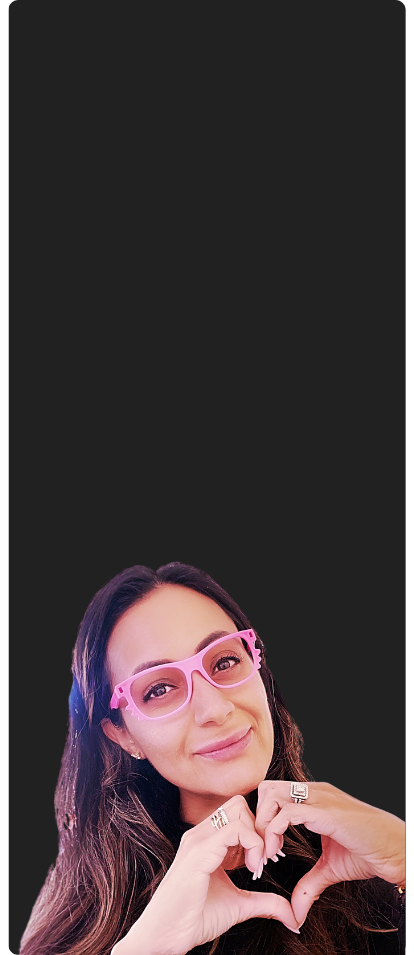
Ready..set.. GO!
Craft your first reply with Utterly right now...

Ready..set.. GO!
Craft your first reply with Utterly
right now...

Write better email replies in seconds.
Buttrd © 2026 - All Rights Reserved
Privacy & Disclosures | Terms of Service
