What's Inside
The BuTTR App Builder includes an easy-to-navigate interface that makes building apps for ManyChat a breeze. With an encrypted cloud backup to rely on, you can relax knowing that your precious apps are safe for you to access anytime, and from anywhere!
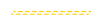
One Dashboard For All Your Apps
One cozy home for ALL of your ManyChat apps. The AppBuilder dashboard gives you a quick way to access your apps from anywhere, and is the place to go when you're looking to create a new app or import an existing one.
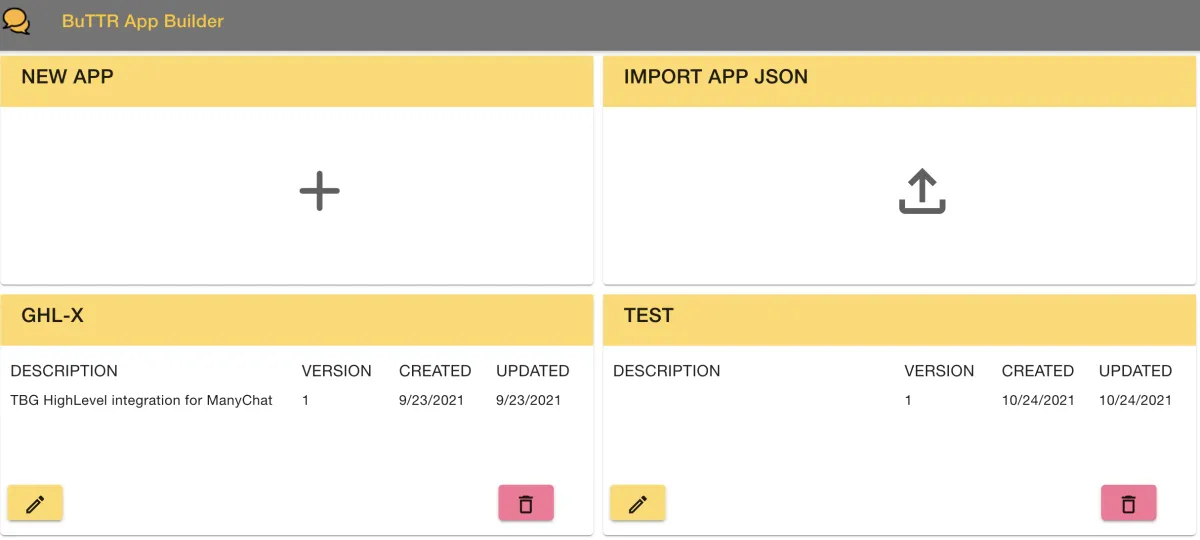
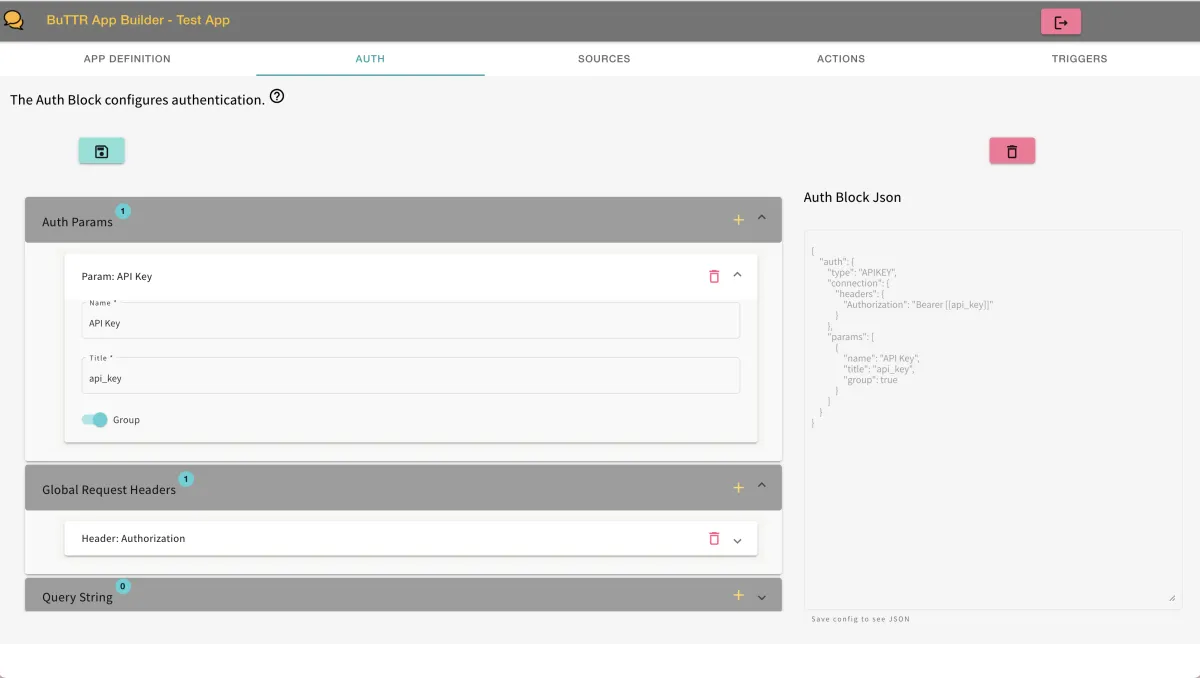
Auth Block Configuration
If your app integrates with APIs that sit behind a protected API Gateway, you need to configure the Auth Block.
The BuTTR AppBuilder makes it easier than ever before to define global variables and headers to use with your app.
Auth Block Configuration
If your app integrates with APIs that sit behind a protected API Gateway, you need to configure the Auth Block.
The BuTTR AppBuilder makes it easier than ever before to define global variables and headers to use with your app.
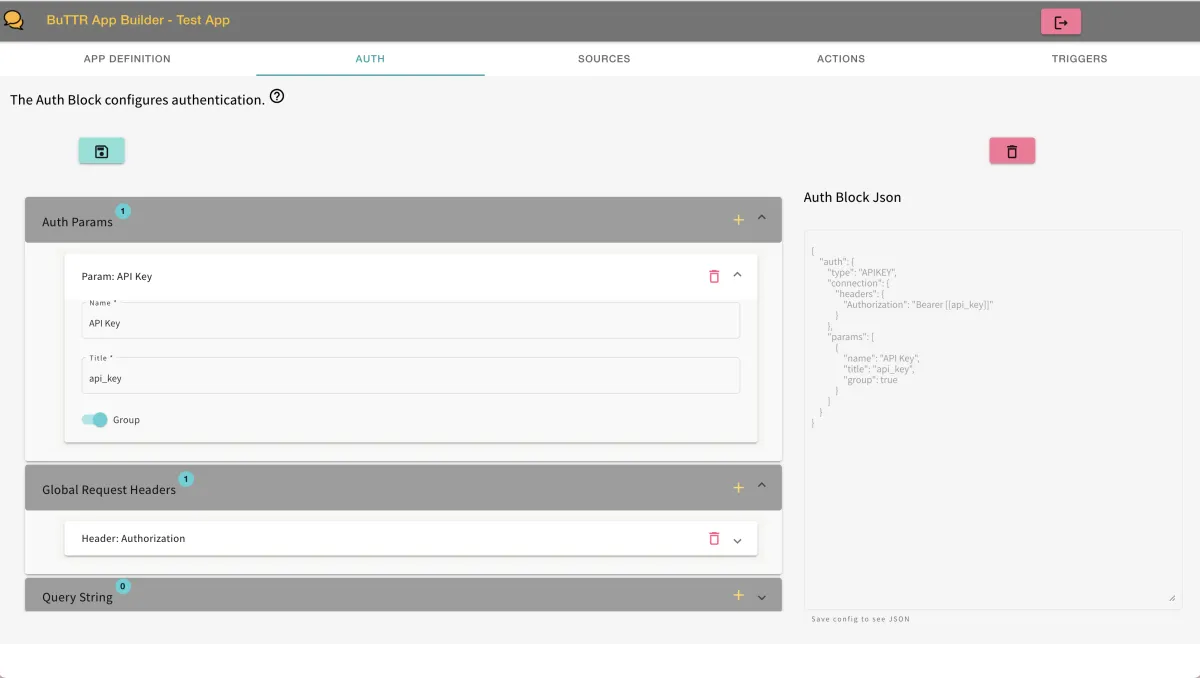
Sources
Source lets you define drop-down values to use with your app actions. Whether those are static hard-coded values or dynamic ones coming from an API request, the Sources block makes them simple to setup.
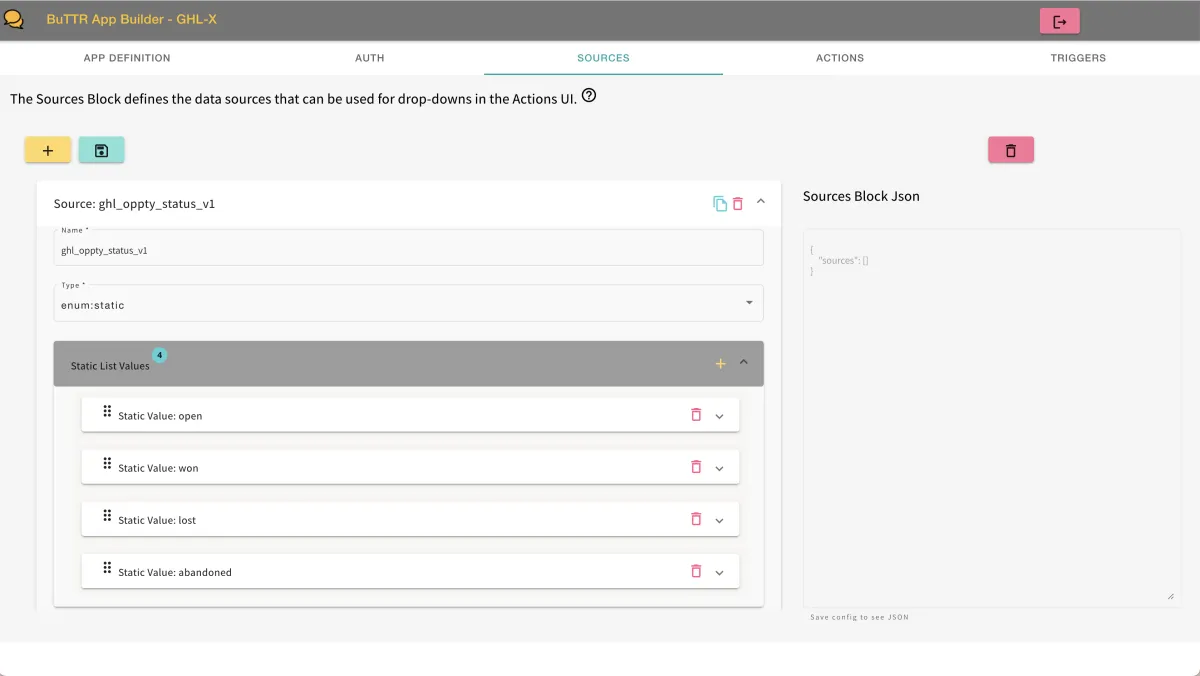
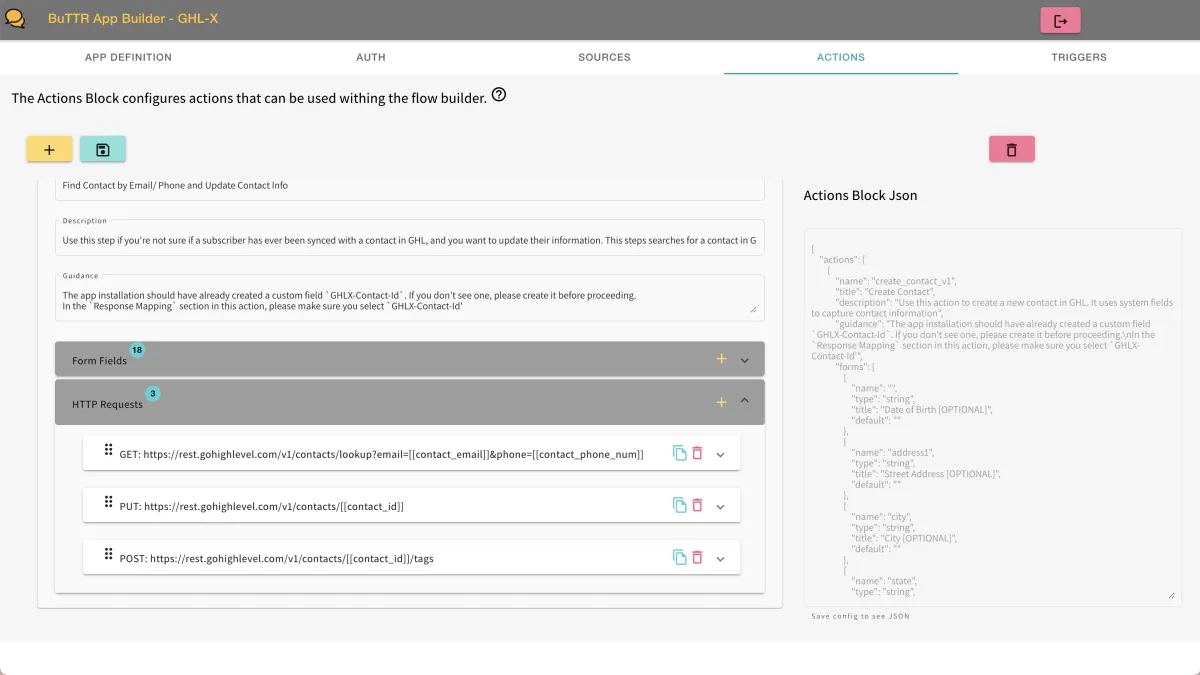
Actions
ManyChat apps run on Actions that define the instructions for rendering and orchestrating any API calls to make your app work.
With the Actions section, you don't have to worry about hand-coding unwieldy JSON. You now have a simple, intuitive interface to define all the form fields & HTTP requests required for your action.
You can also reorder form fields or HTTP requests with a simple drag-n-drop interface.
Actions
ManyChat apps run on Actions that define the instructions for rendering and orchestrating any API calls to make your app work.
With the Actions section, you don't have to worry about hand-coding unwieldy JSON. You now have a simple, intuitive interface to define all the form fields & HTTP requests required for your action.
You can also reorder form fields or HTTP requests with a simple drag-n-drop interface.
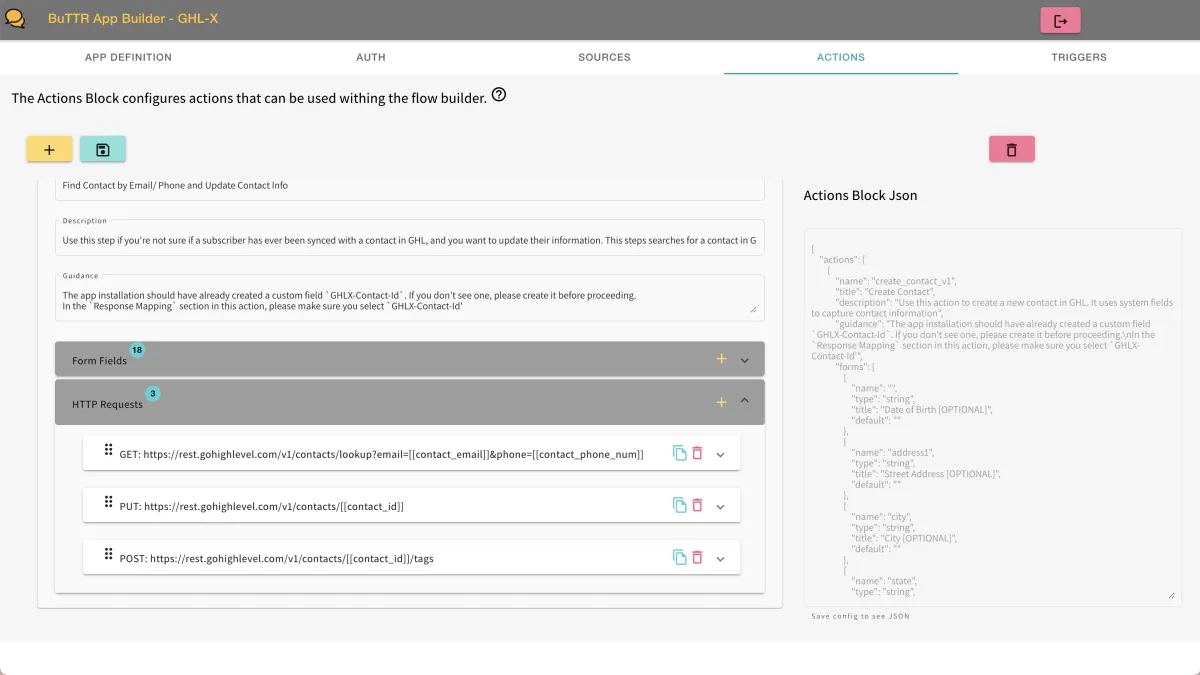
Triggers
This block describes triggers that let you start flows when an event takes place in an external app. Each specified trigger appears in a Starting Step menu after app installation. The data can then be used in the flow: in content, action and condition nodes.
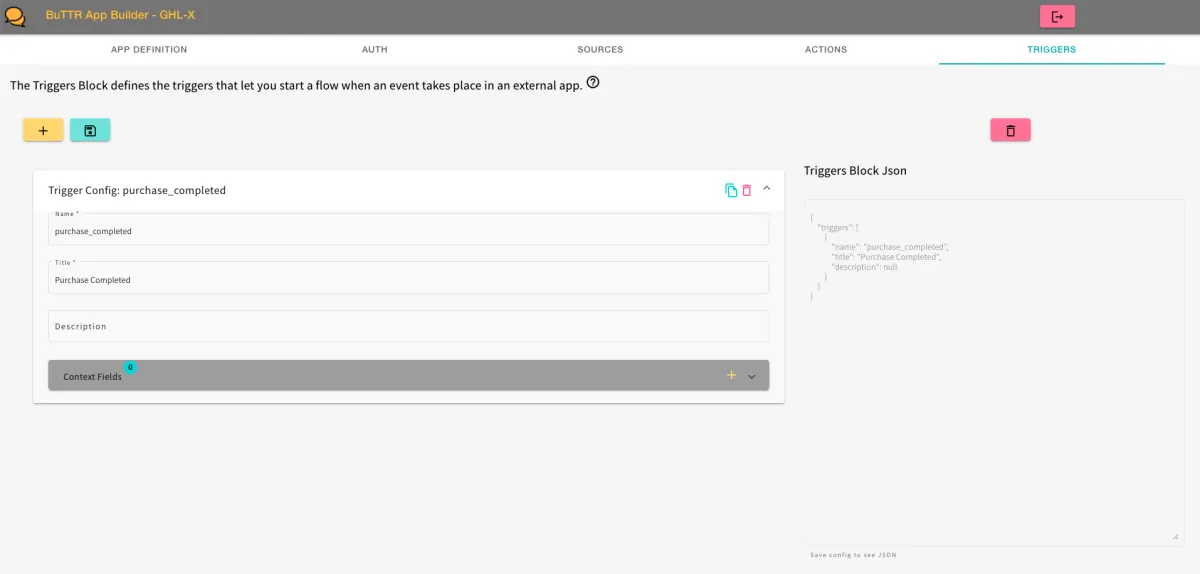
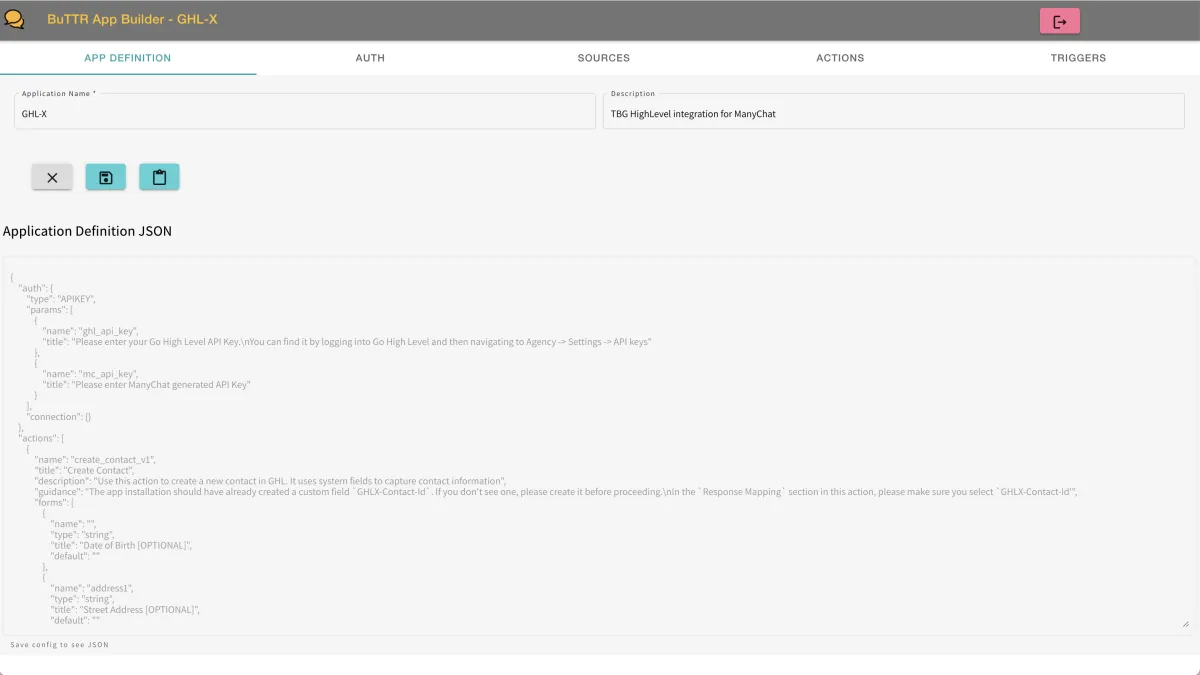
App Definition JSON
Done creating the next game-changer integration for ManyChat? Save your app to the cloud or copy the JSON from the App Definition section to use however you'd like.
App Definition JSON
Done creating the next game-changer integration for ManyChat? Save your app to the cloud or copy the JSON from the App Definition section to use however you'd like.
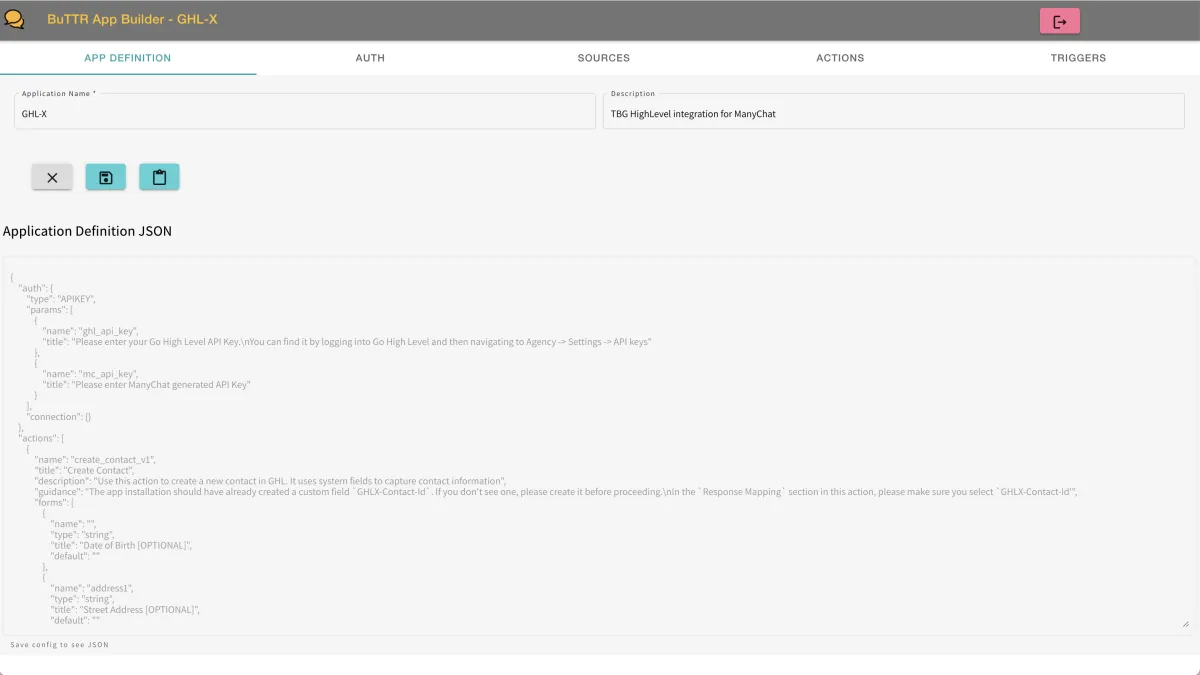
Ready to check out the app builder and build your first app the easy way? View this page on a desktop to get access!
Talk To The Bot © 2020 - All Rights Reserved - Privacy & Disclosures | Terms of Service
DISCLAIMER: Talk To The Bot and The Bot Girl are not part of the Facebook or Instagram website or Facebook Inc. or Instagram.
Additionally, Talk To The Bot and The Bot Girl are NOT endorsed by Facebook or Instagram in any way.
Results are not guaranteed.
